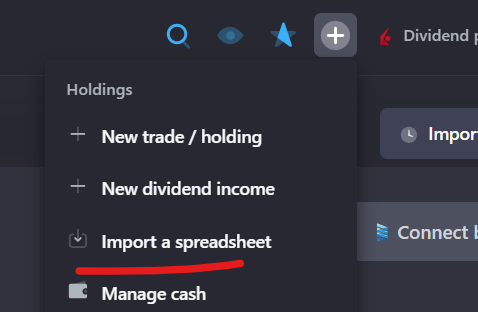- Login to your DEGIRO account
- Navigate to Inbox on the menu left sidebar
- Select Transactions
- Set Start date to your first transaction date and End date to present day
- Click on Export and select CSV
How to import new transactions
Later, when you'll start making new trades or receive dividends you can just get new statements from the date of your last import and upload them by clicking a plus sign on a top panel -> Import a spreadsheet.