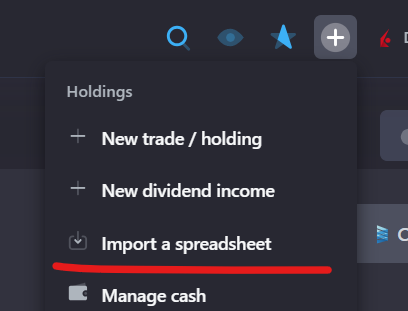- Go to your Revolut app -> Stocks
- Select the three dots next to the Invest and + Add money tabs
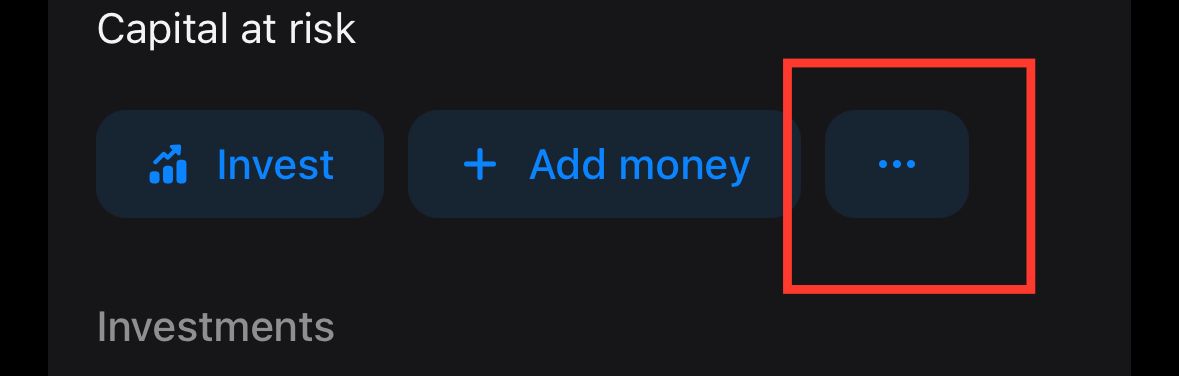
3. From the dropdown menu select Statements
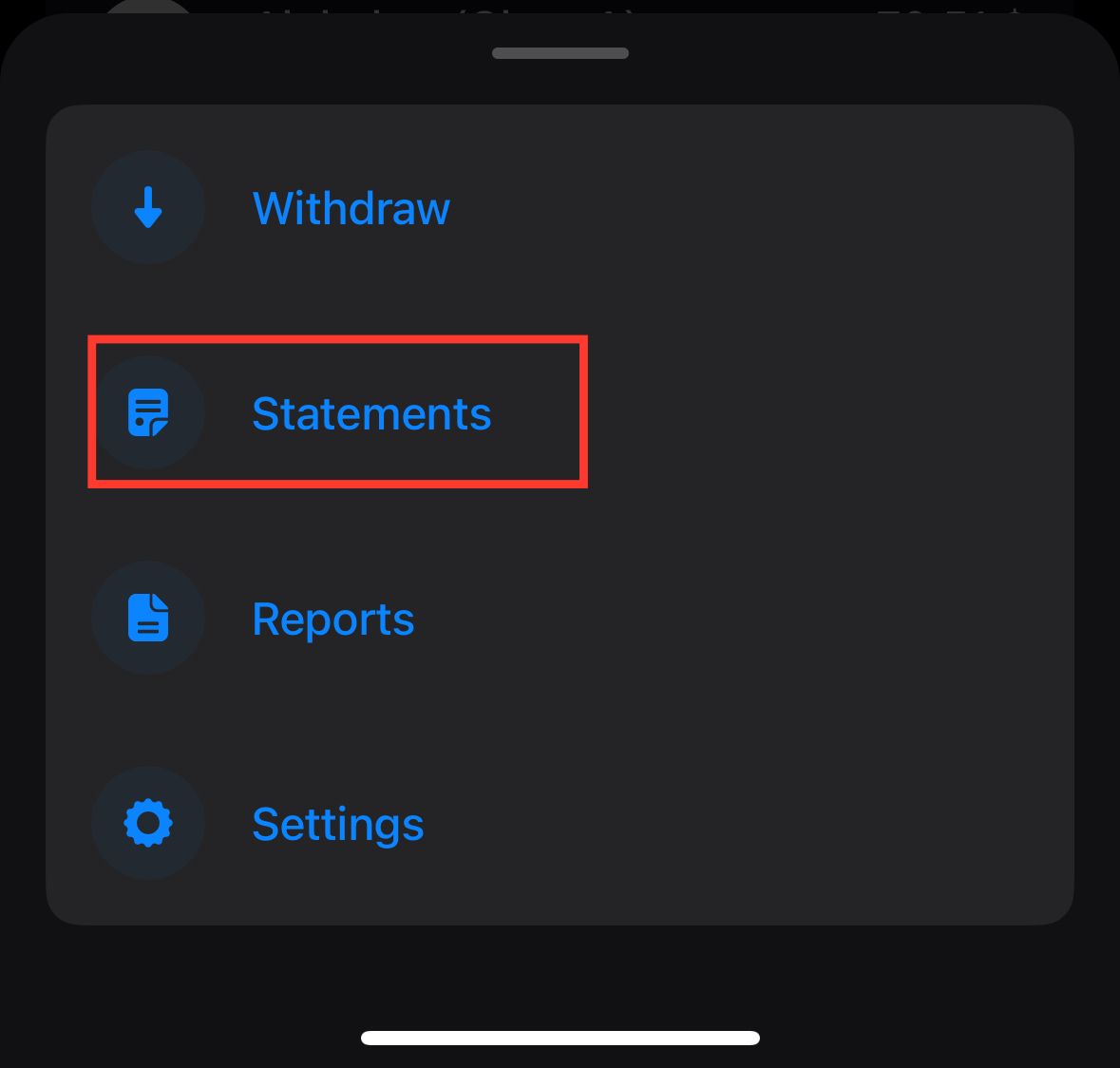
4. Then select Account statement
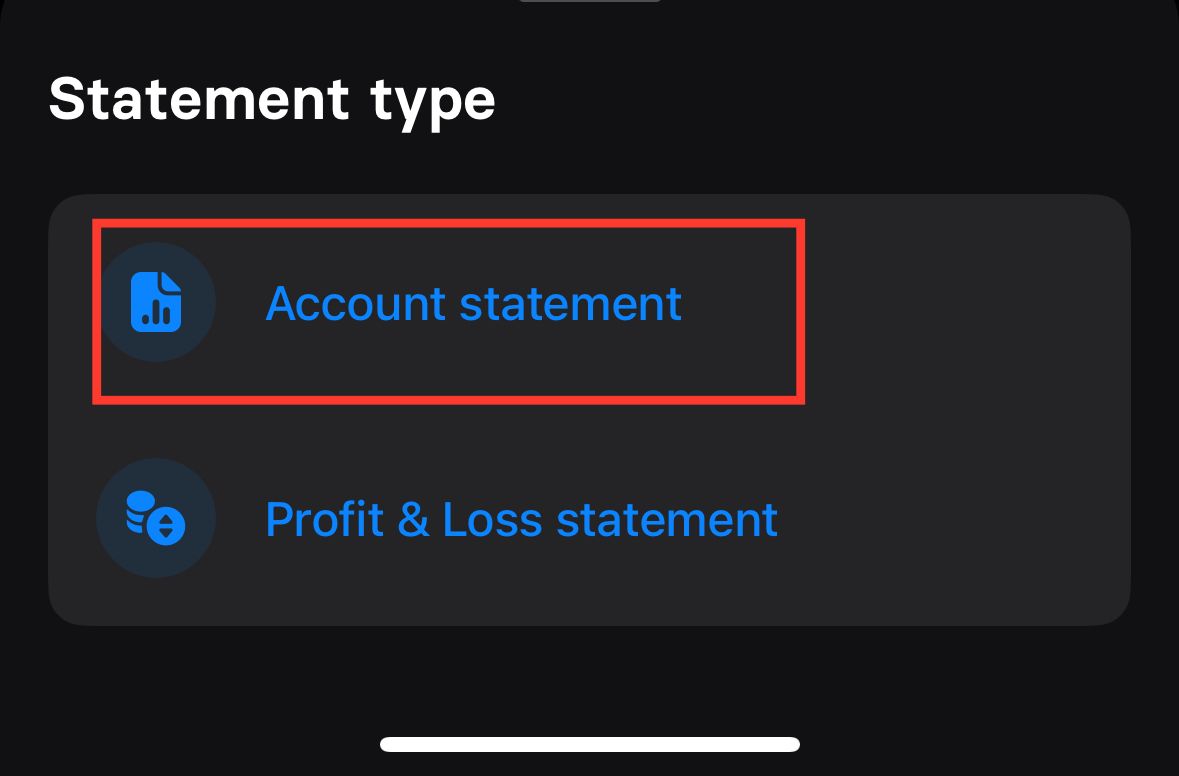
5. Next select the Excel tab and relative time period and click the Get statement button
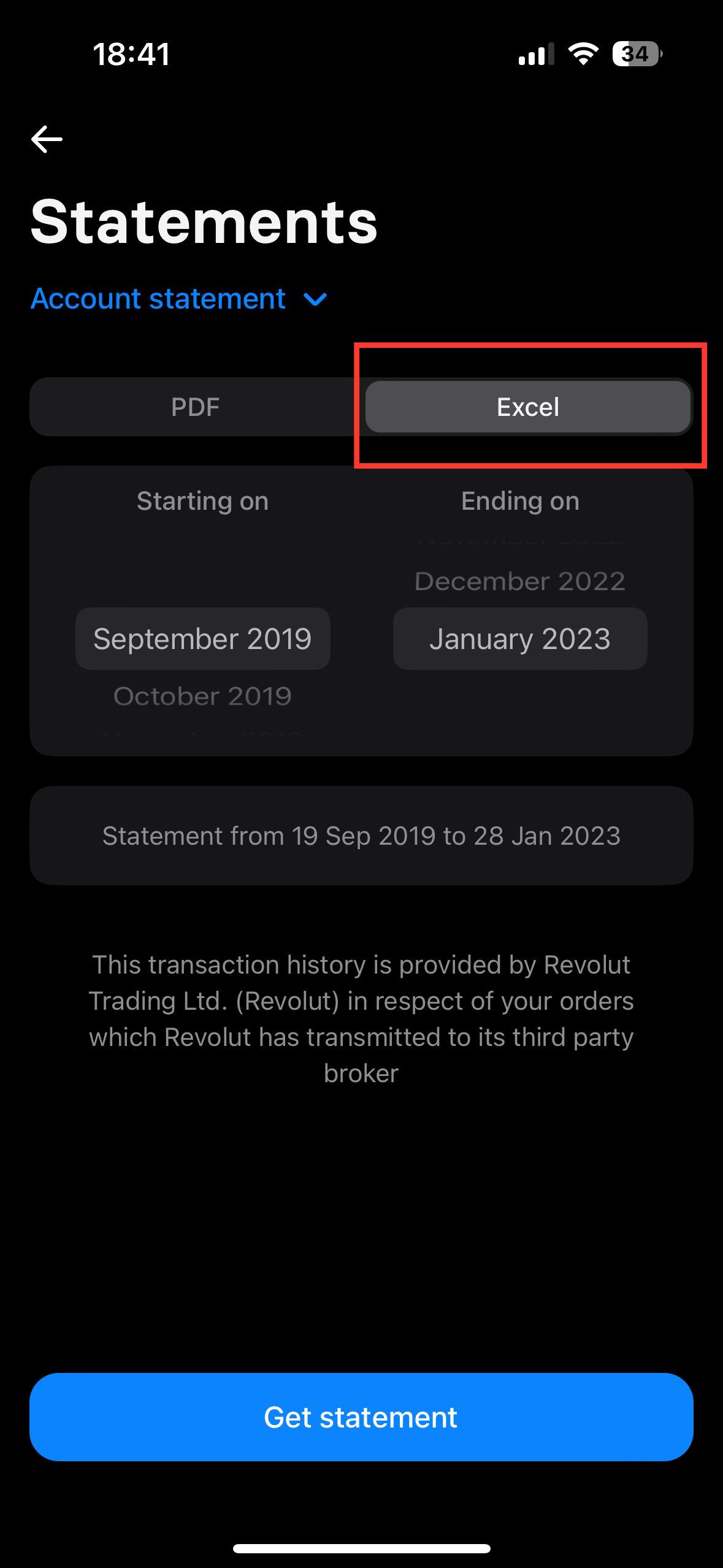
How to import new transactions
Later, when you'll start making new trades or receive dividends you can just get new statements from the date of your last import and upload them by clicking a plus sign on a top panel -> Import a spreadsheet.