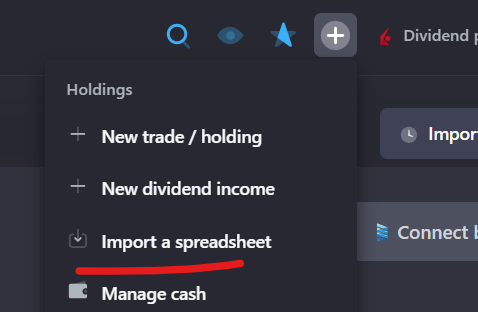You can access custom account activity reports and monthly account statements within your Robinhood account settings.
Account activity reports
You can create a custom account activity report with the following steps. These reports include all your transactions within your investing and retirement accounts and are downloadable as CSV files.
- Select Account activity report
- Select Generate new report
- In Customize your report, select the account type, the start date, and the end date for the report, and then select Generate report
- Most reports take 2 hours to generate, but may take up to 24 hours. We’ll notify you when it’s ready to download in Reports.
How to import new transactions
Later, when you'll start making new trades or receive dividends you can just get new statements from the date of your last import and upload them by clicking a plus sign on a top panel -> Import a spreadsheet.