The transactions can be extracted following the instructions in the screenshot:
- Navigate to to Transactions tab
- Select tab ALL
- Press on Export button
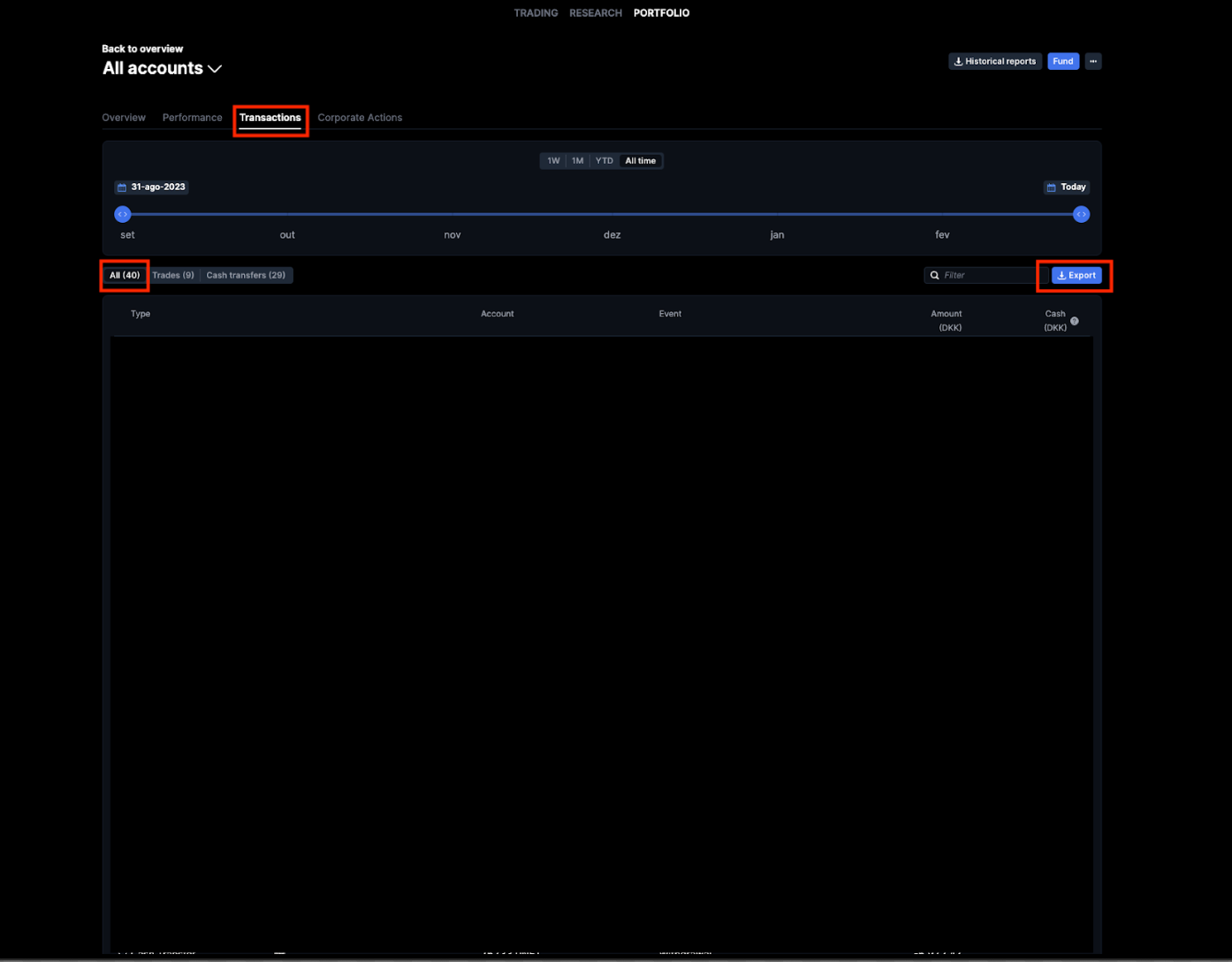
If this information is incorrect or you have a more detailed instruction please let us know at help@snowball-analytics.com. It will help other users a lot, thank you!