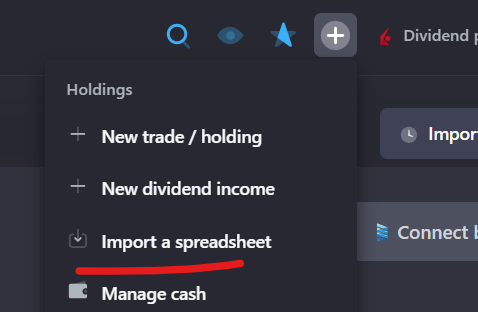1. Download Tastytrade's Desktop platform: https://tastytrade.com/trading-platforms/
2. After installing and signing in, click the 'clock' symbol on the left column to access account's history:
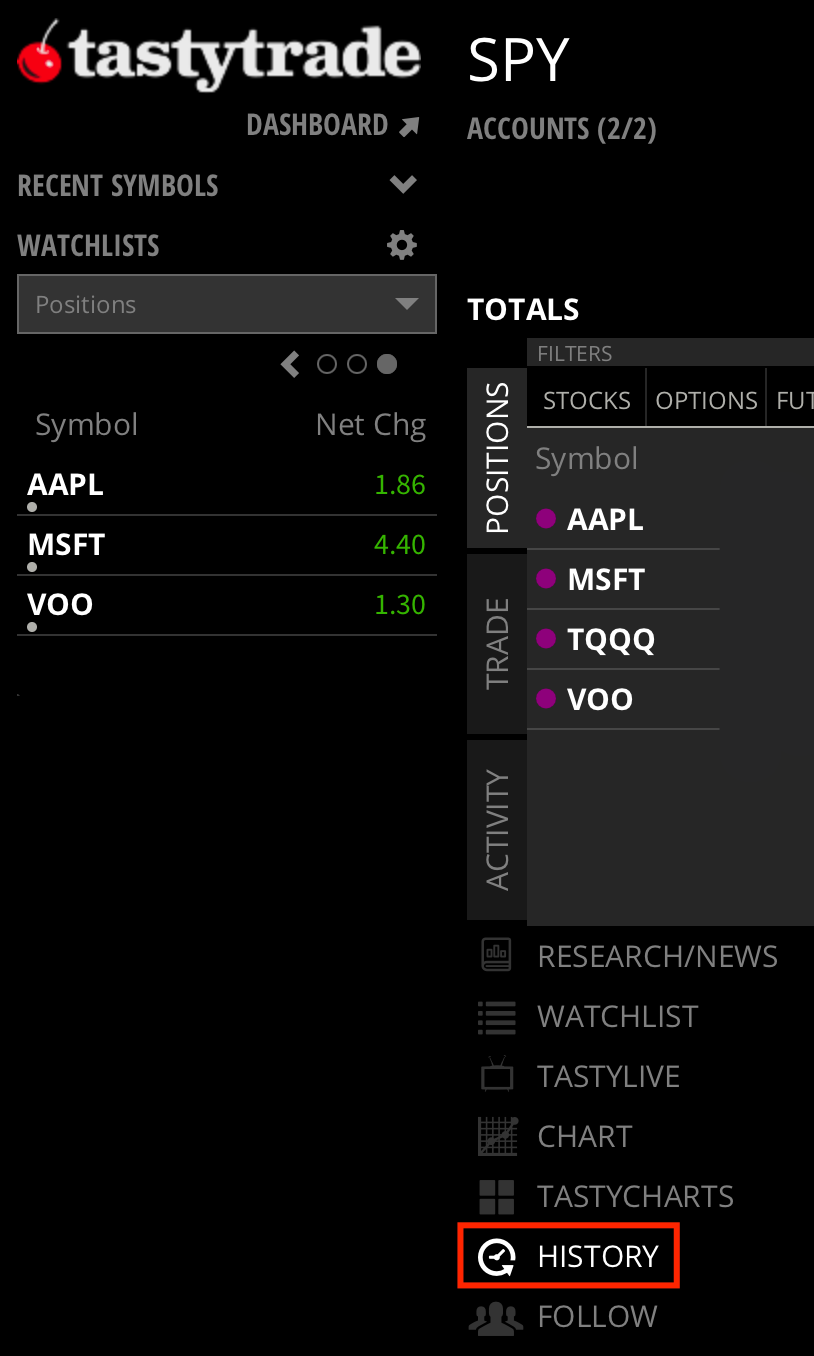
3. Head over to the top right corner of the "History" tab, filter by dates if necessary and click on the "csv" button to download the statement:
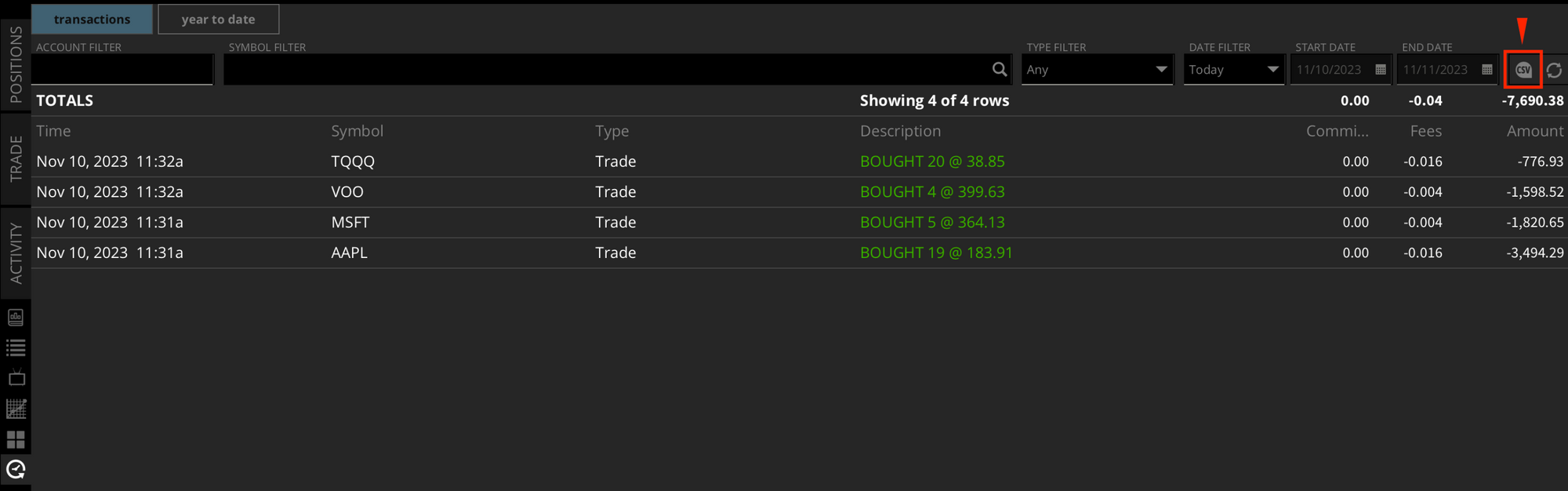
How to import new transactions
Later, when you'll start making new trades or receive dividends you can just get new statements from the date of your last import and upload them by clicking a plus sign on a top panel -> Import a spreadsheet.