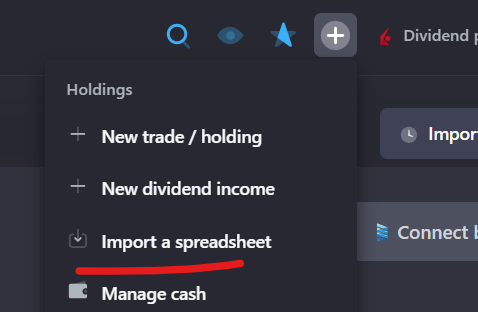How To Export Trade History From TD Ameritrade:
1. Log on to your TD Ameritrade trading account web site and click on My Account, then under History & Statements click on Transactions.
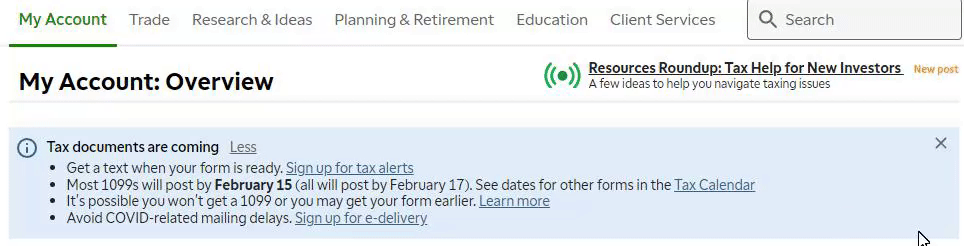
2. Make sure the Type is set to "All transaction types", Select a date range for the report and click the Download button. NOTE: TD Ameritrade only allows a maximum of one year of data at a time for viewing or download. Please make sure you do not have a range of more than 365 days.
If you wish to download data from your account for 2 years, you need to export it in two separate files each one for 1 calendar year.
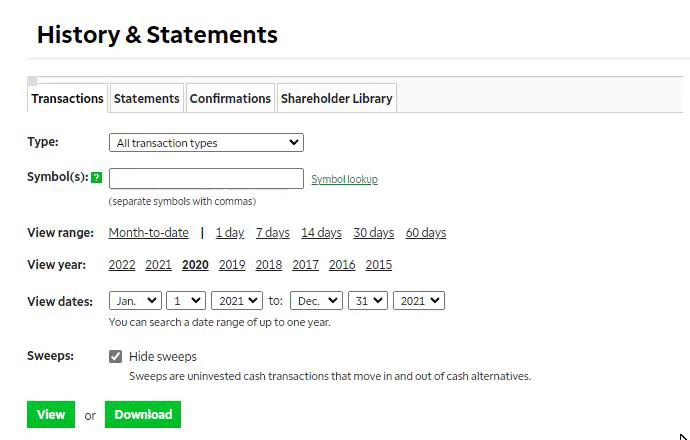
3. Please wait until a File Download box pops up. Click the Save button (DO NOT click the open button).
How to import new transactions
Later, when you'll start making new trades or receive dividends you can just get new statements from the date of your last import and upload them by clicking a plus sign on a top panel -> Import a spreadsheet.