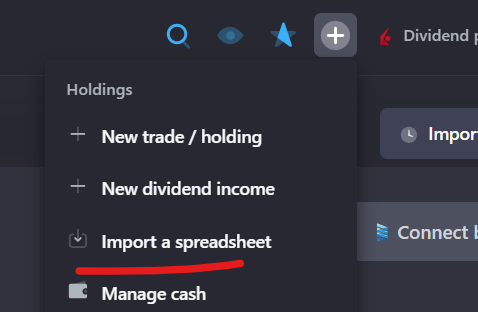- Login to the Brokerage WebSite
- Click on History
- Select Cash Operations Tab
- Press on Export Button
- Select Required Date Range (from date of opening brokerage account in case you are create new portfolio)
- Select Full Report, Excel file format.
- Press on Export Report Button
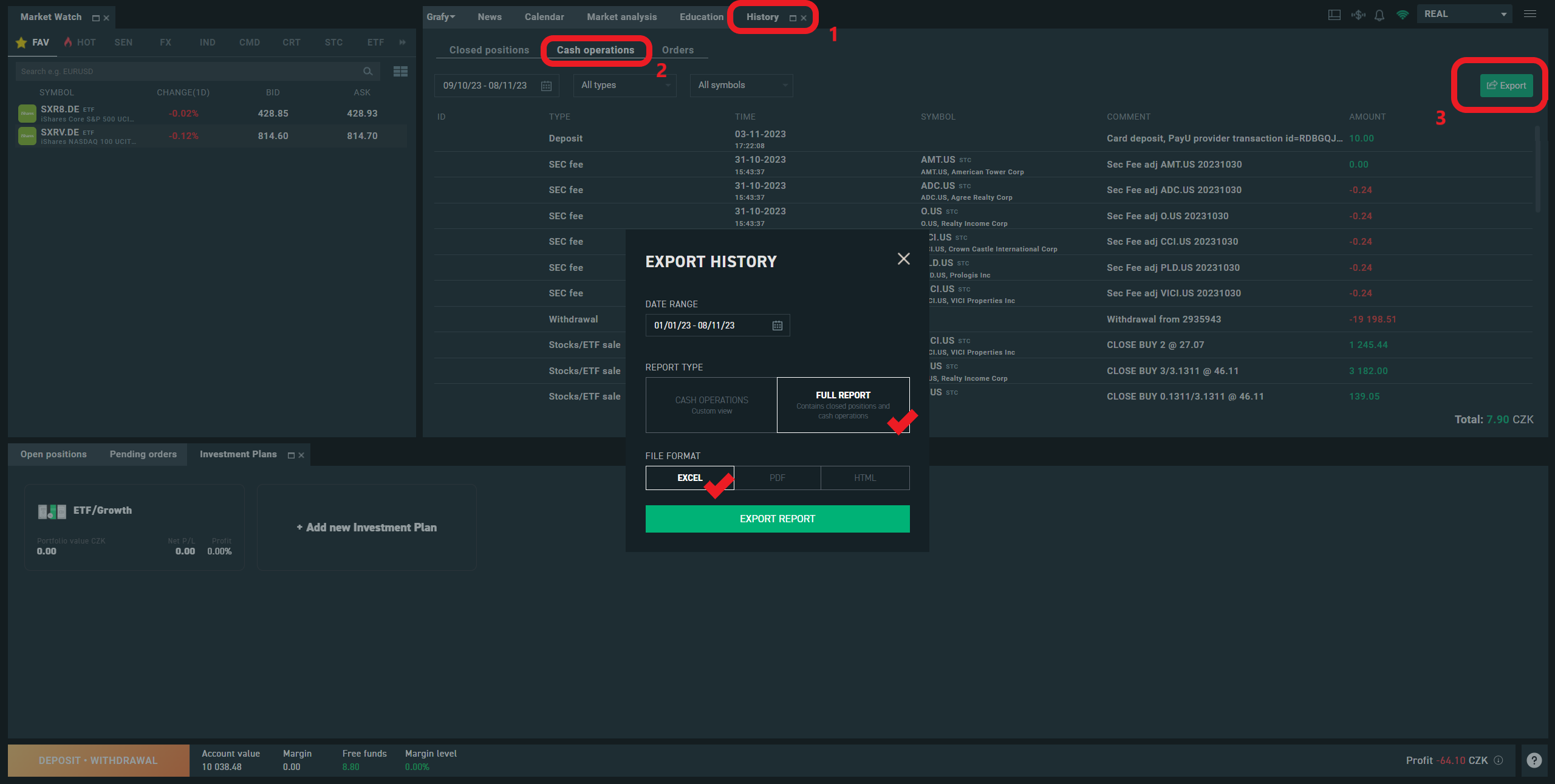
If this information is incorrect or you have a more detailed instruction please let us know at help@snowball-analytics.com. It will help other users a lot, thank you!
How to import new transactions
Later, when you'll start making new trades or receive dividends you can just get new statements from the date of your last import and upload them by clicking a plus sign on a top panel -> Import a spreadsheet.