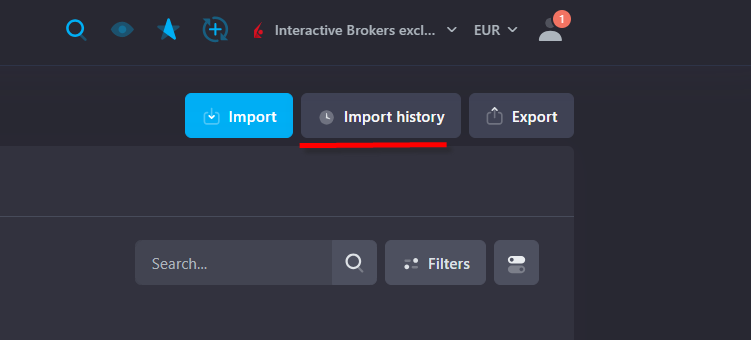How often do we synchronize data with brokers?
Please note that we automatically synchronize every day. However, there are some limitations:
1. We synchronize with Yodlee/SnapTrade on a daily basis.
2. Yodlee syncs with brokerage once every few days. SnapTrade has a one day delay.
3. So when we synchronize with Yodlee/SnapTrade, we can only get the data that Yodlee/SnapTrade has synchronized from the brokerage.
4. If you trigger the sync manually, you force Yodlee/SnapTrade to sync with the broker.
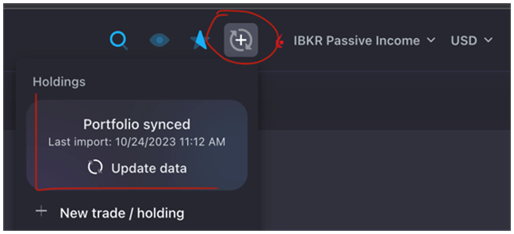
5. Brokerage may also have some delay in API data, depending on the broker.
One of the portfolios in the composite is not synchronized
It can sometimes happen that one of the portfolios in the Composite portfolio cannot be synchronized in automatic mode.
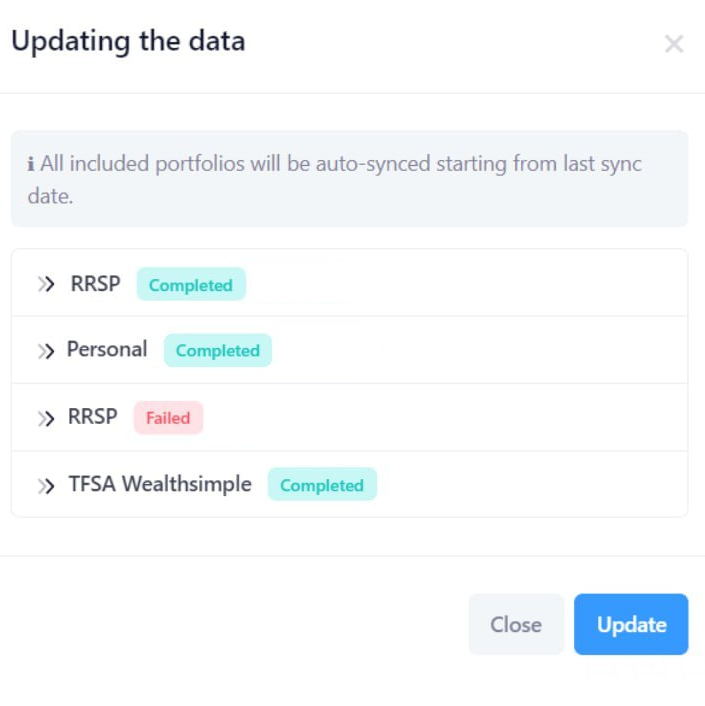
If this is the case, you will need to trigger a manual synchronization for this specific portfolio. The first thing you need to do is select this portfolio from the list and then trigger a manual sync.
You may be asked to reconnect an account, update consent, etc. In this case, see Portfolio Sync Settings
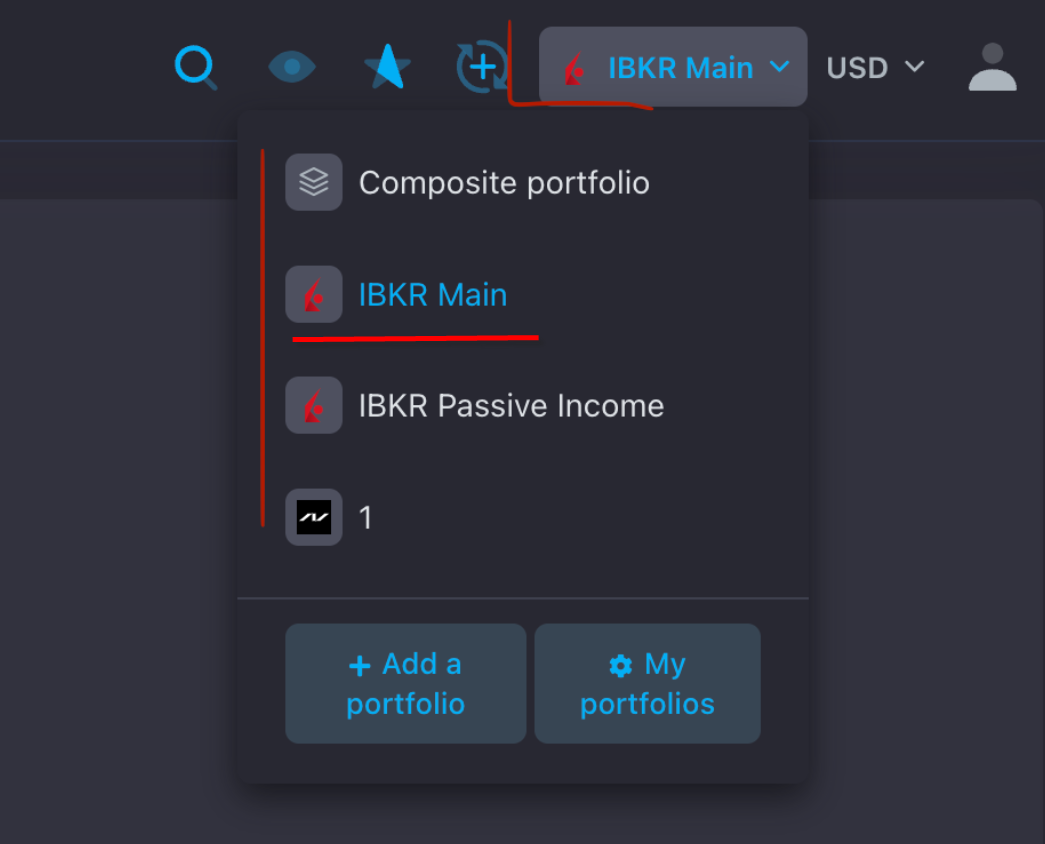
If you manually trigger a sync for a Composite portfolio, we will attempt to sync the regular portfolios within that Сomposite portfolio.
Portfolio Sync Settings
Portfolio status can be viewed on the Portfolio Sync Settings page:
https://snowball-analytics.com/portfolio-sync-settings
This means that your portfolio is connected:
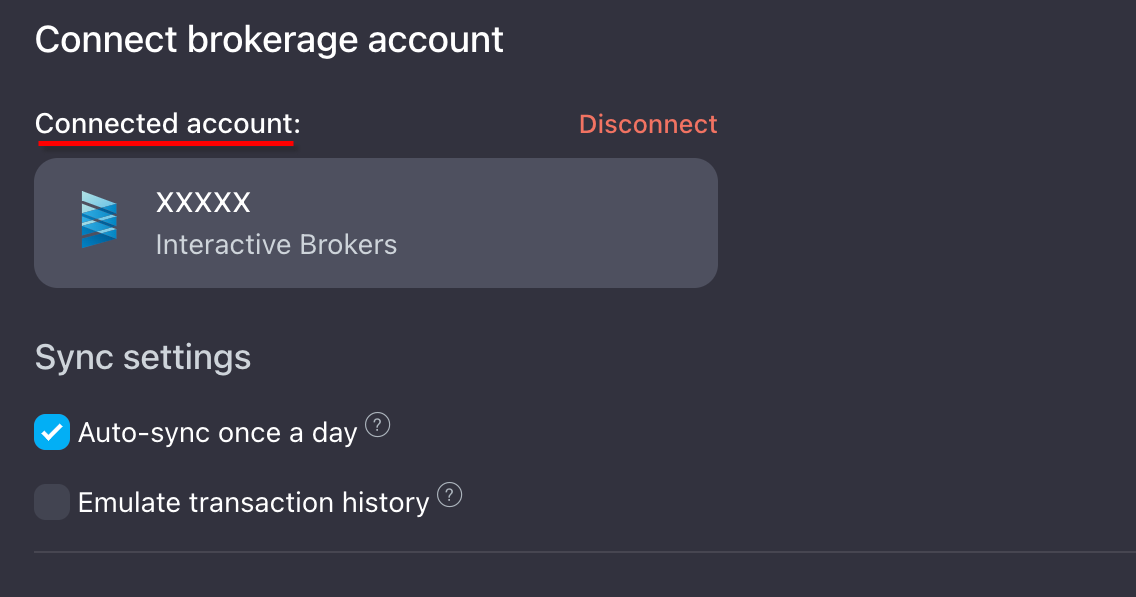
Your portfolio is disconnected if you see 'unknown' instead of XXXX account. Please disconnect it and connect the correct one.
How to view Import history section
If you want to see the Import History section, make sure you have selected a specific portfolio and not a Composite portfolio:
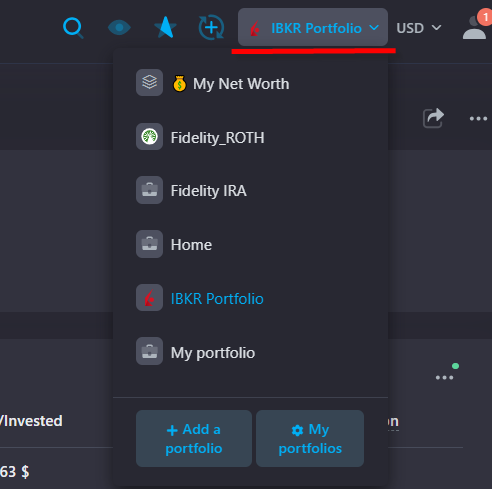
On this page you can view the import history for the selected portfolio:
https://snowball-analytics.com/portfolio-sync-settings
The import history can also be viewed on the Portfolio - Transactions/Import history page: https://snowball-analytics.com/import-transactions-history