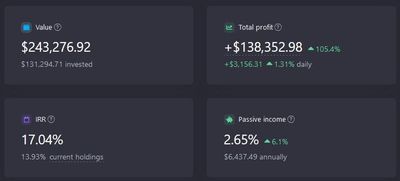Snowball Analytics is an advanced mobile application to effectively manage and analyze your investment portfolio, allowing you to conveniently combine multiple brokerage accounts, plan and track your investments, control dividends, and make sound investment decisions.
Home Page
The home page provides general information about the portfolio status:
- Value - the current value of the portfolio in the selected currency.
- Profit - profit including dividends, sales, fees and taxes paid on dividends for the whole period of portfolio existence.
- Passive income - income from dividend payments for the year ahead. Only regular payments are taken into account (special dividends are not taken into account). Yield (%) is displayed in relation to the current value of assets (excluding currency).
- IRR - measures annual growth rate, which demonstrates the potential return an investment (portfolio or holding) may produce. IRR measures annual growth rate, which demonstrates the potential return an investment (portfolio or holding) may produce.
How to calculate IRR - https://help.snowball-analytics.com/xirr/
Top gainers and top losers for the day
The growth analytics also includes the top gains and top losses of assets. Here you can see the change in their value for the last day of the exchange (taking into account the exchange's opening hours).
If the exchange where the asset is currently traded is closed, the change for the last day will be shown. If the exchange is open, the change is counted from the previous day's closing price to the current price.
Dividend analytics
To analyze dividends, two graphs are shown: dividends received graph and dividends growth graph.
The received dividends graph shows how much dividends have been received for the whole period of the portfolio existence. The information is taken from the portfolio data. Depending on the tax settings in the portfolio, the amounts can be displayed both BEFORE and AFTER tax payments.
The schedule of future payments is estimated and is based on information about current assets and forecasted payments. Depending on the tax settings in the portfolio, the amounts can be displayed both BEFORE and AFTER the tax payment.
Portfolio goal
Investing is a long process that requires diligence and consistency. Therefore, a goal allows an investor to stay on track, especially during difficult times. In this chart, we evaluate how quickly you will reach your goal with deposits, without deposits, and only reinvesting dividends based on your data and the goal set in the portfolio settings
Calendar
The calendar page shows dividends received, declared and estimated. Future payments are calculated based on information about declared dividend payments or past payments of the company.
Please note! The date of dividends received to your account may differ from the declared one - it all depends on your broker. If dividends have the status of estimated - it means that we have calculated when approximately the payments will be made on the basis of past payments. This means that the dates and amount of payouts are approximate and may change.
Depending on the tax settings in the portfolio, the amounts may be displayed BEFORE the tax is paid or AFTER.
If you want to see data for last year, for example, you can select the period above the graph.
Portfolio page
On the portfolio page you can see your assets, currencies, transactions on them, and corporate actions (split, spinoff, merger). Opposite each asset, you can see the amount invested and the profit.
If you want to see more detailed information about an asset in your portfolio (e.g. dividend information), you can click on the asset and go to its page.
On the portfolio page you can sort the assets as you like (by profit, by div. yield, by name, etc.):
You can also enable or disable the display of sold assets or currency display:
Quick access panel
Use the quick access panel to load a broker report, add a trade/asset, or add income and corporate action.
Portfolio editing
In order to edit a portfolio, you need to click on your active portfolio in the upper left corner, and then you will be taken to the list of portfolios.
In the list of portfolios, you need to click on the pencil to go to editing.
How to change currency in the portfolio
In order to change the currency in your portfolio, you need to go to edit and change the currency in the “Portfolio currency” column.
How to set a goal
In order to set a goal, you need to click on the three dots near the goal and go to edit it.
How to switch between portfolios
To switch from one portfolio to another, you need to click on the active portfolio in the upper left corner:
And in the list, select the portfolio you want (e.g., My Net Worth):
How to delete a portfolio
In order to delete a portfolio, you need to go to the list of portfolios and click on the three dots opposite the portfolio, then on “delete”.
How to add a portfolio
To add a portfolio, you need to go to the portfolio list and click on “add” in the top right corner.
How to change the application theme
To change the app theme, you need to go to the “profile” tab and select a theme for the app design.
How to delete an account
WARNING: This action cannot be reversed, the account and all data will be deleted!
To delete an account, you need to go to the “profile” tab and click on your account.
Once you get to your account page, you can delete your account in the bottom left corner.