Go to the Dashboard, select required portfolio and then click on the Share my portfolio button (on mobile devices you'll have to click on the "..." button).
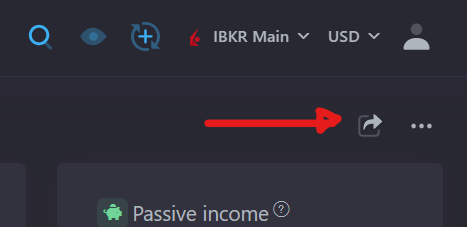
You can make the portfolio available to everyone - it will appear in the list of public portfolios in the Community section, or leave access only by link - then only those who have a link to your portfolio will be able to view it.
How to share a portfolio without its value?
To do this, in the portfolio publishing settings, select the Hide portfolio value option.
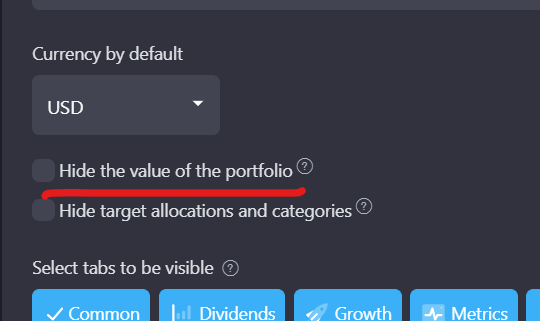
You can manage portfolio publicity settings on the portfolio management page.
