Hello!
Due to an unexpected change in Fidelity's data access, we're currently experiencing issues with the data import and connection. We are currently fixing the problem through the Snaptrade.
Some of you may have experienced unstable connections with Fidelity in recent weeks, and we sincerely apologize for the inconvenience.
A new version of the integration is being released, which will provide more stable connections and enhance your overall experience.
If you're having trouble with your current connection, please reconnect your Fidelity accounts via Snaptrade to activate the new API integration.
One month for free
We sincerely apologize for any inconvenience you may have experienced. As a gesture of goodwill, we would like to offer you an additional month of service, completely free of charge. Please use this promocode on the Subscription page:
AXTSOSQYVP
How to reconnect
- Select connected portfolio on the top panel
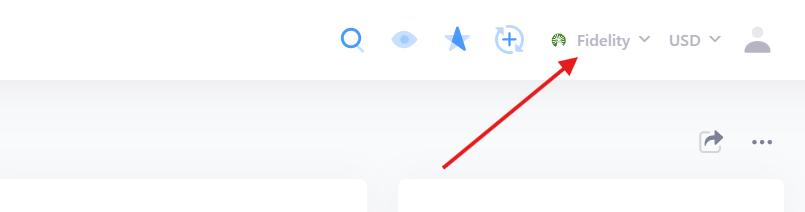
2. Go to Portfolio Sync Settings page
3. If you see connected account, click "Disconnect". If not - skip this step.
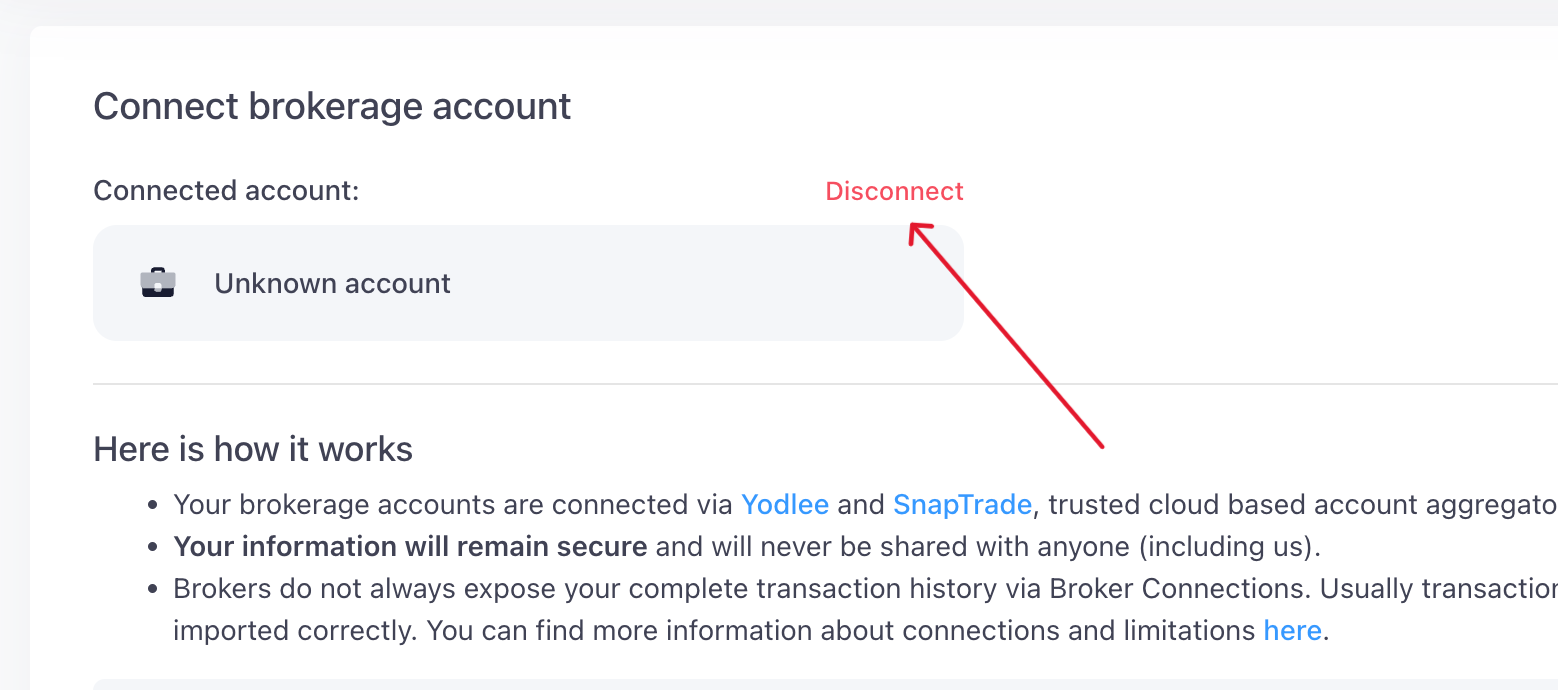
4. Remove existing Fidelity connections
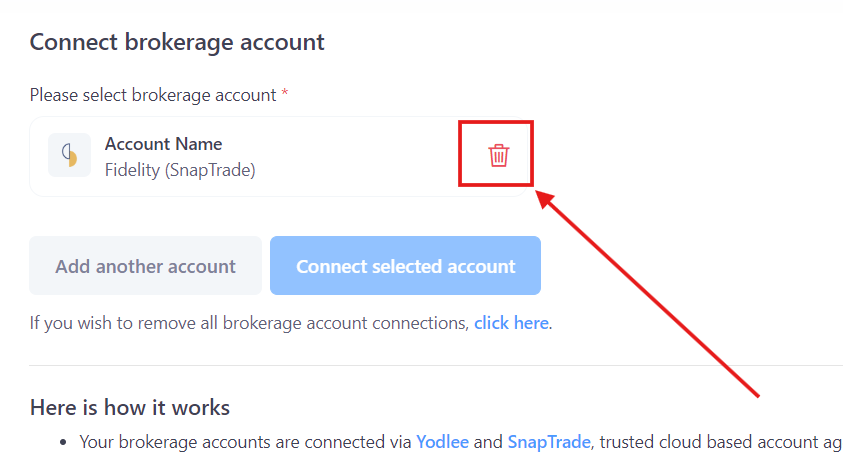
5. Connect your Fidelity accounts again (use "Add another account" or "Connect" button)
6. Select connected account and press "Connect selected account" button
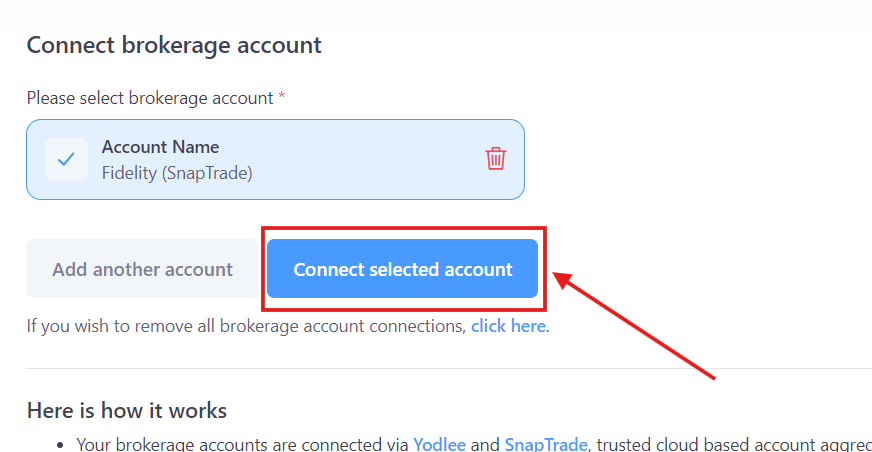
That's it! Now your connections should work.
We apologize for the inconvenience. Brokerage connections rely on sync providers, and unfortunately, we have limited control over them. However, we’re doing everything possible to improve your experience and will continue to do so!
We truly value your loyalty and appreciate your understanding.