You can get consolidated analytics for multiple portfolios with a Composite portfolio.
A composite portfolio is a portfolio that is made up of several "simple" portfolios. You can combine your portfolios into composite ones and thus view statistics and analytics for several portfolios at once.
How to create a composite portfolio:
- Go to the portfolio management page - to do this, click on the name of your portfolio on the top panel, then click on the "My portfolios" button
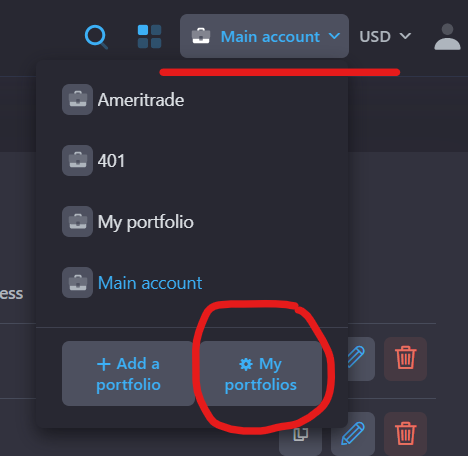
2. Click on the "Add Composite Portfolio" button
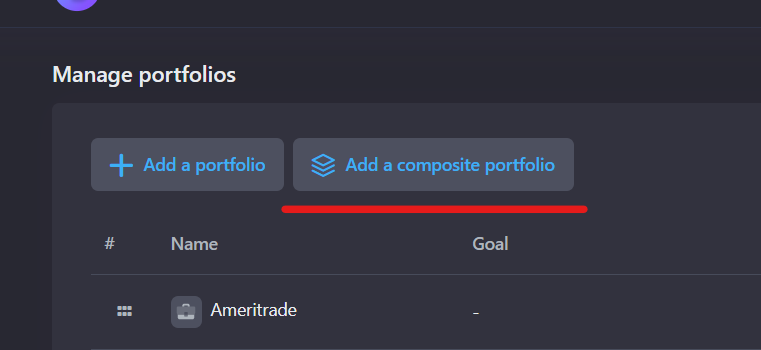
3. You can select several portfolios
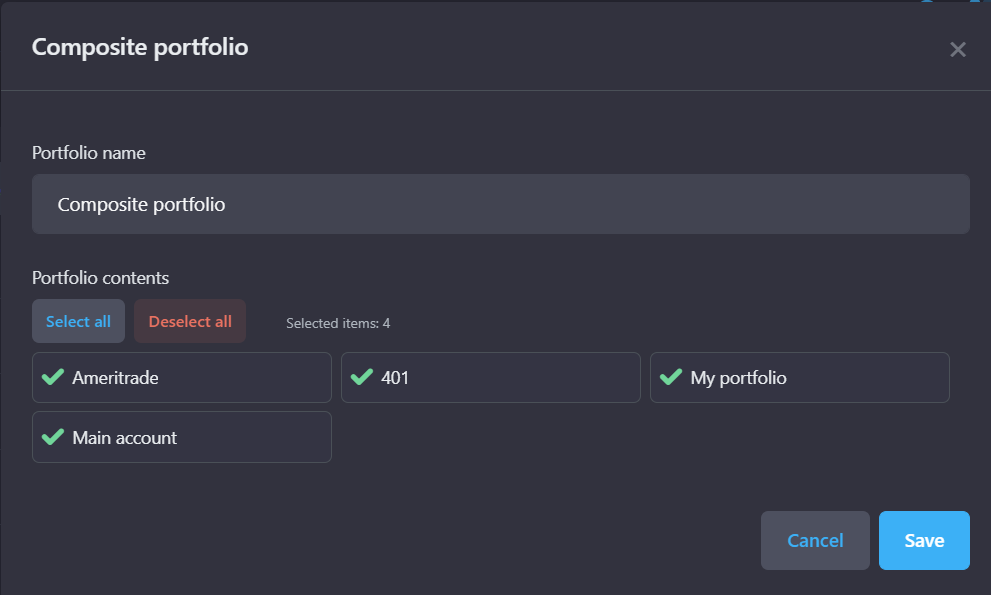
💡
You can also create multiple composite portfolios with a different set of simple portfolios
