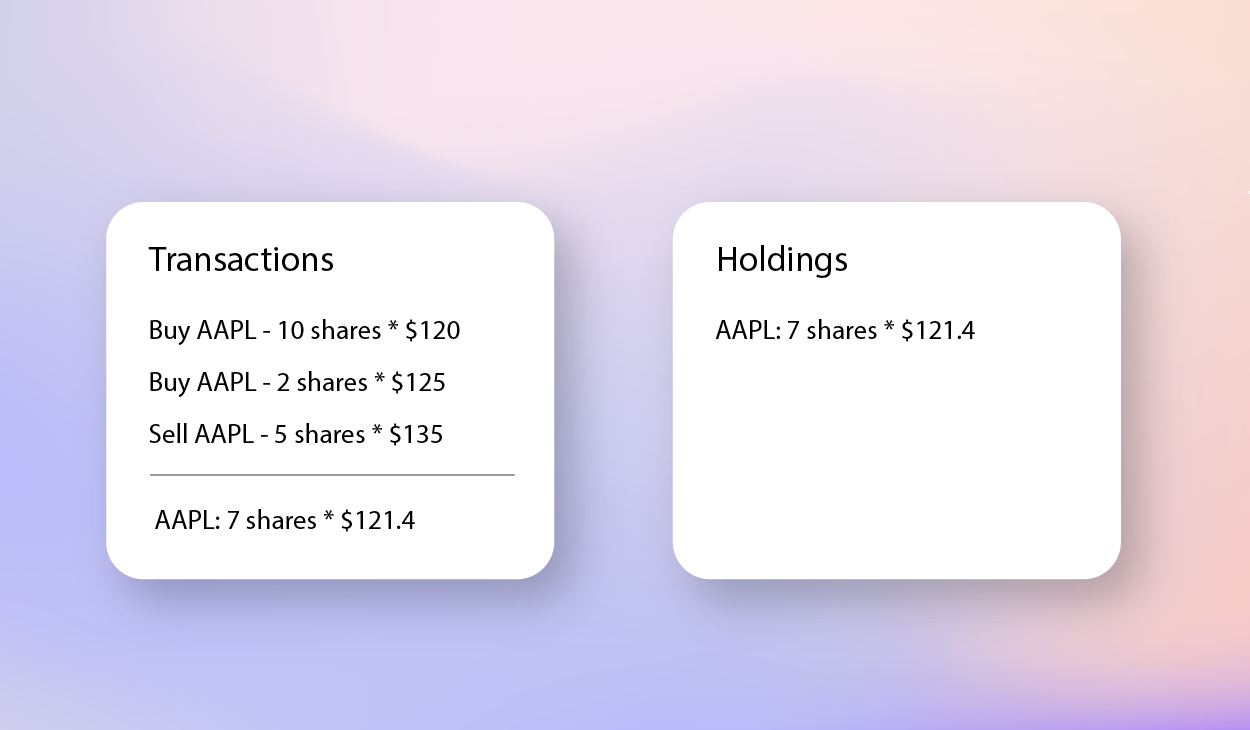There are three ways to account for cash balances in our service. This can be configured on the portfolio edit page.
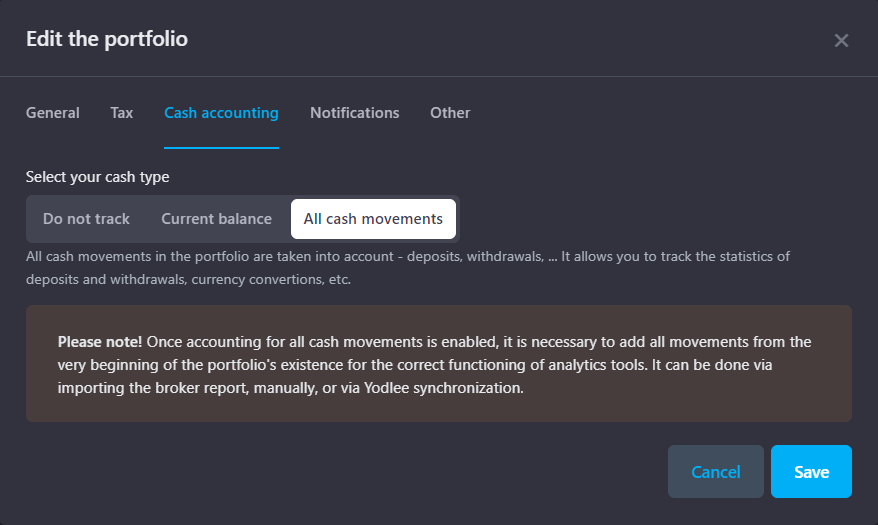
- Do not track - currency assets will not be created and accounted for. It is suitable for those who want to simplify portfolio accounting, enters transactions manually, splits one real portfolio with a broker into several portfolios with us, or vice versa loads several brokerage accounts into one portfolio.
- Current Balance - The current currency balance is imported from broker reports and accounted for as part of the portfolio. Currency transactions - deposits, purchases, sales, etc. are not created.
It is suitable for those who add portfolio transactions manually, have an old portfolio with a long history, but do not want to conduct all transactions, splits one real portfolio from a broker into several portfolios with us, or vice versa loads several brokerage accounts into one portfolio. - All cash movements - All cash movements in the portfolio are taken into account - deposits, purchases, sales, withdrawals. It is suitable if you upload all transactions from the broker's reports or via the synchronization, and if one portfolio at the broker is equal to one portfolio in Snowball Analytics.
For composite portfolios, the cash accounting depends on the cash accounting of the portfolios included. Full accounting is enabled only if each portfolio included in it takes into account all transactions, otherwise only the current balance will be shown.
All currency movements can be entered on the Portfolio -> Cash page for those using manual trade entry.
Statistics Cash-in Cash-out
A new Statistics tab will appear on the Portfolio -> Cash page when All cash movements are accounted for by currency.
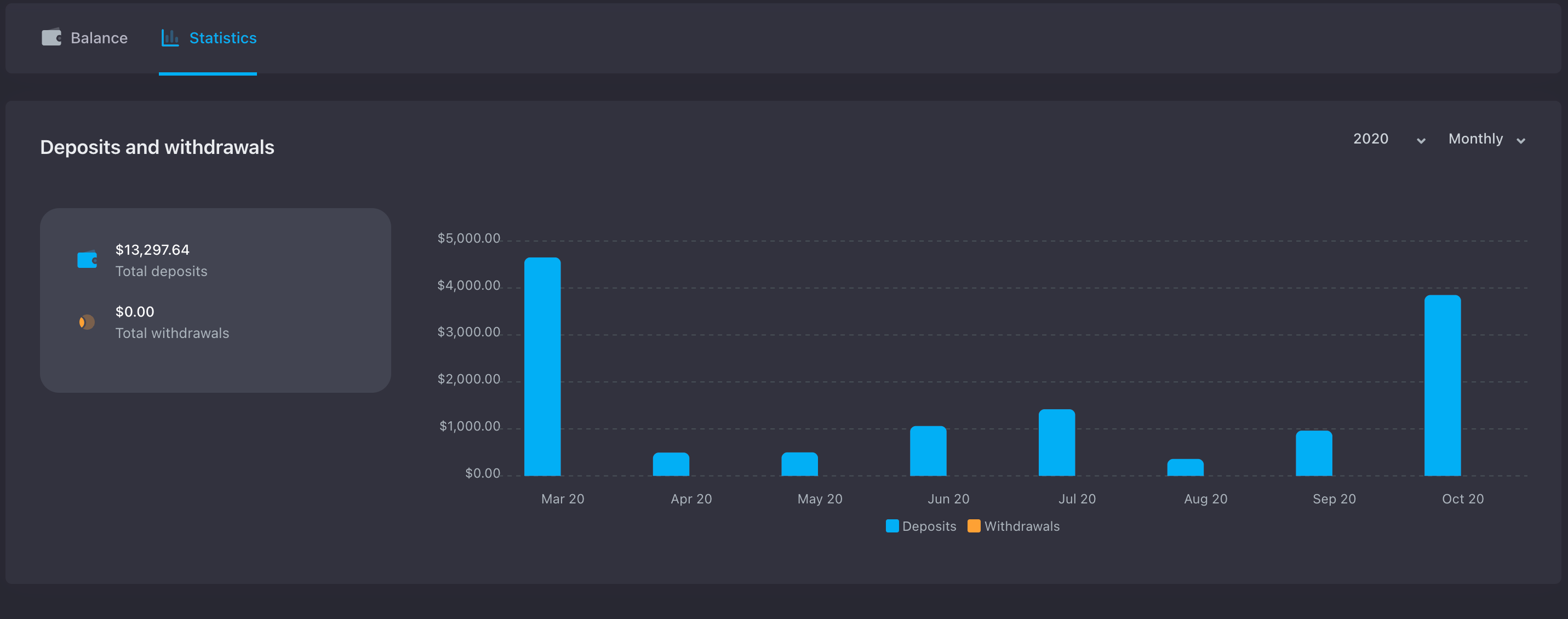
You can follow the statistics of deposits and withdrawals by year or by month, for the entire life of the portfolio, or for a specific year.
In the event of changes in the currency of the portfolio, the amounts will be recalculated taking into account the exchange rate on the date of the deposit or withdrawal.